Middle Path Stories
Middle Path stories is a content block that pulls stories from the Along Middle Path section of the website. You can choose different story categories and sources, and you can also display faculty, staff and student profiles.
Step 1. Login to BigTree, find your page and click "Edit in BigTree."
Step 2. Scroll down and click "Add Content Block."
Step 3. Under "Callout Type," choose "Middle Path Stories."
Step 4. Add a title and then define the categories, sources and/or tags for the stories that you would like to display (categories are probably the easiest to use):
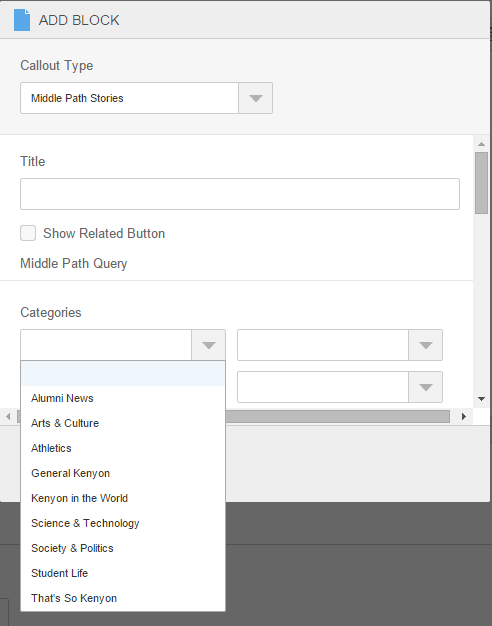
Step 6. Click "Save" and then "Save & Preview" or "Save & Publish" (depending on your editing access).