Viewing Shared Streams
How do I know whether someone has shared a stream with me?
- Log in to Compass, and click on "shared with me."
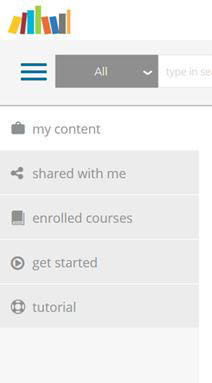
- Click on "streams."

- If you are not in Grid View, change it by clicking on the blue grid icon in the upper left corner.
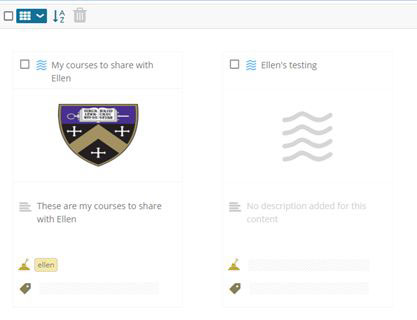
- To see who shared the stream with you, hover over the stream name. To view the stream, click on the icon. At the left, click on the plus sign (+) beside the stream until it expands.
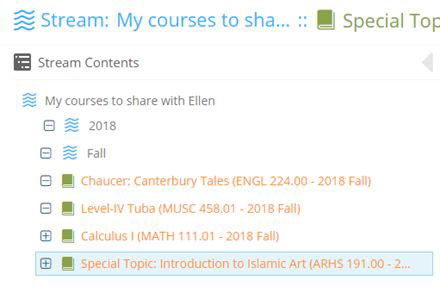
- Click on the course title to view the course details.
- To return to the list of streams shared with you, use the browser’s back arrow.