Twitter Feed
A Twitter feed content block will display tweets from a designated Twitter account - @kenyoncollege, for example.
Step 1. Login to BigTree, find your page and click "Edit in BigTree."
Step 2. Scroll down and click "Add Content Block."
Step 3. Under "Callout Type," choose "Twitter Feed."
Step 4. Enter the Twitter username whose tweets you would like to display:
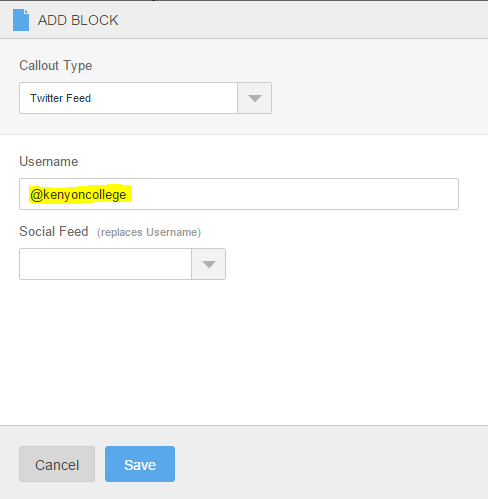
Step 5. Click "Save" and then "Save & Preview" or "Save & Publish" (depending on your editing access).
Note: Please be wary of linking to personal Twitter accounts as users may not consider whether all their tweets, while fine for Twitter, are appropriate for the official Kenyon website.