Link Lists
Link Lists can be useful if you have some popular pages that are deep in your site. Think of a link list as a way to bubble up popular pages.
Step 1. Login to BigTree, find your page and click "Edit in BigTree."
Step 2. Scroll down and click "Add Content Block" and choose "Link List" from the drop-down menu.
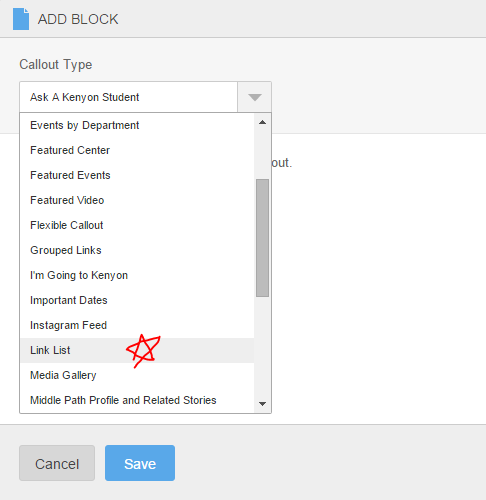
Step 3. Enter a title for the link list, probably something like Popular Links, Commonly Requested Links, Important for Current Students.
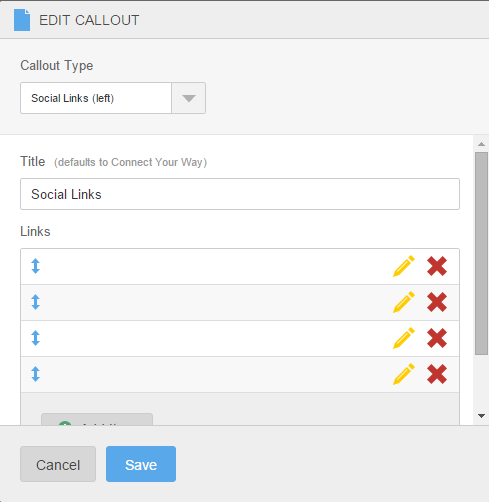
Step 4. Click "Add Item" and insert the name of the link and the url into the appropriate fields:
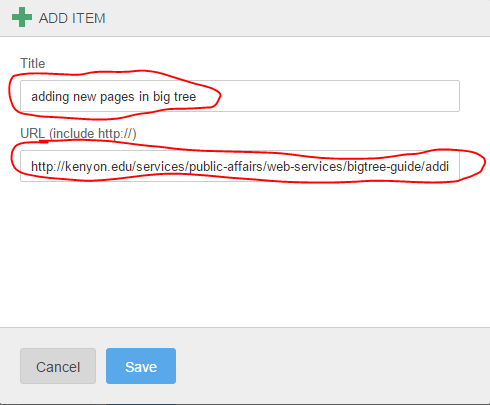
Step 5. Click "Add and Save" in the content block and "Save & Preview" at the bottom of the page.
Step 6. Repeat the process until all your links are set up. You can rearrange them using the blue arrows beside each link title.
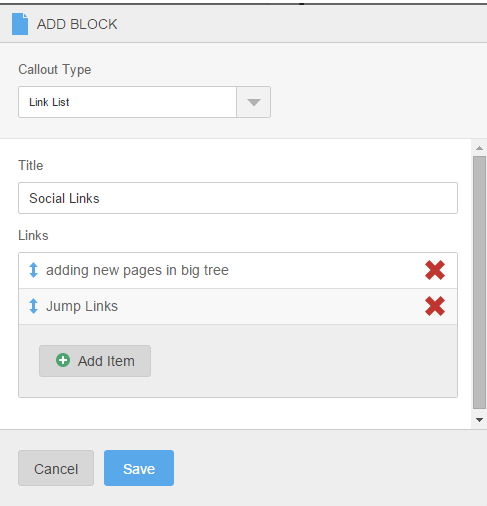
Step 7. When you're done, click "Save" and then "Save & Preview" or "Save & Publish" (depending on your editing access).
Note: The link list is also available as a right side callout. In that situation, the links display on the right side of the page rather than below the body text.