Important Dates
An important dates content block is a useful tool for listing a series of dates.
Step 1. Login to BigTree, find your page and click "Edit in BigTree."
Step 2. Scroll down and click "Add Content Block."
Step 3. Under "Callout Type," choose "Important Dates."
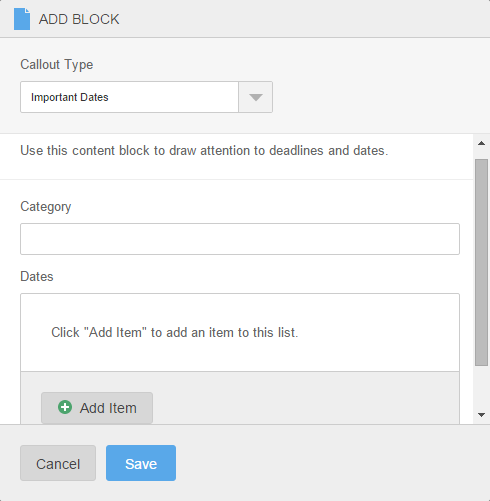
Step 4. Add a category name (aka a title - see sample below).
Step 5. Click "Add Item" to add your series of dates. You can add a title and optional description.
Step 6. Use the blue arrows to re-order the dates if necessary.
Step 7. Click "Save" and then "Save & Preview" or "Save & Publish" (depending on your editing access).