Events
There are two content blocks that you can use to display events: Events by Category and Events by Department.
Step 1. Login to BigTree, find your page and click "Edit in BigTree."
Step 2. Scroll down and click "Add Content Block."
Step 3. Under "Callout Type," choose "Events by Category" or "Events by Department."
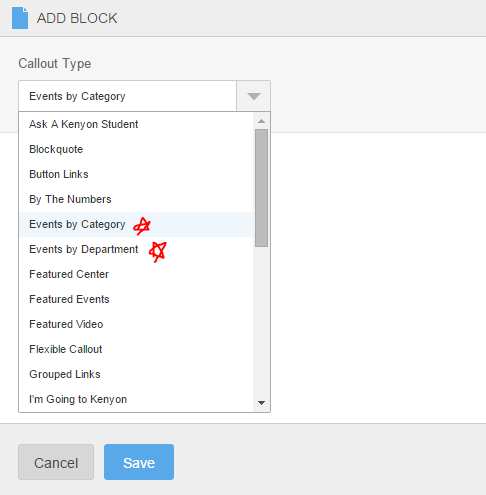
Step 4. Select a category or department.

Step 5. Click "Save" and then "Save & Preview" or "Save & Publish" (depending on your editing access).
Events Samples:
The first sample is by category (alumni and parent programs) and the second by department (biology).