Blockquotes
A blockquote is a useful content block to highlight an individual quote. Like other content blocks, a blockquote will appear below your main page content.
Step 1. Login to BigTree, find your page and click "Edit in BigTree."
Step 2. Scroll down and click "Add Content Block."

Step 3. Under "Callout Type," choose "Blockquote."
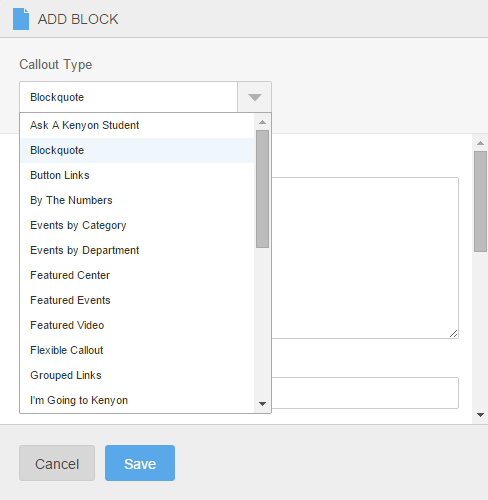
Step 4. Add the quote and then the quote's author. You don't need to include quotation marks. You also don't need to do anything about the date and time.
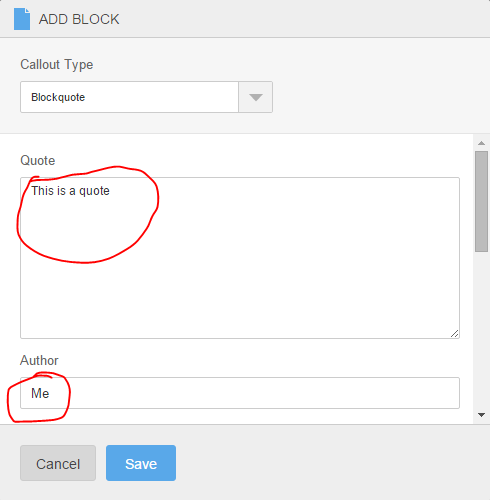
Step 5. Click "Save" and then "Save & Preview" or "Save & Publish" (depending on your editing access).