Formatting Tips: Dos & Don'ts
In order to keep Kenyon's website consistent and make sure that pages are easy for visitors to read and navigate, there are a few best practice rules for formatting your page.
Working with a template
Every page has a template that defines its basic structure. The default template includes a Features area, Page Header, Introduction text area and Page Content text area. If you think a different template would suit your page content better, please get in touch with Patty Burns or Emily Lindo as some templates are only used for specific kinds of pages.
Features
Features are images, with or without descriptive text, that appear at the top of a page. View an example of a feature image. If you would like to add features to your page, please contact Emily Lindo or Patty Burns so that we can help you set them up and find legal, high quality images. More information is also available in the Working with Images section of this guide.
Page Headers
Page Headers should be simple and concise. It's easy to forget to add one, so please double-check before you publish your page.
Introductory Text
Introductory text should be a clear summary of the page's content and should not include hyperlinks or any other formatting (bold, italics, underline, etc).
Organizing your content
Following your Page Header, features, and introductory text, every page should be organized into sections with titles for each section called headings. Headings start with the most general and overarching title, Heading 1 (h1), and go down to the most specific (smallest), Heading 4 (h4). There can only be one h1, the Page Header. You can have as many of the other headings as your content requires. Headings should be concise, and they should not include hyperlinks or any other formatting (bold, italics, underline, etc).
If your content includes several large sections with many sub-sections, Heading 2 (h2) should be used for the main sections:
Heading 2
Heading 3
Heading 4
If your content includes many smaller sections, you can skip Heading 2 and just use Heading 3 or 4. View an example of smaller Heading use.
Including a list
There are two different types of lists, unordered and ordered. Unordered lists use bullet points, which you can select from the page content editing options:
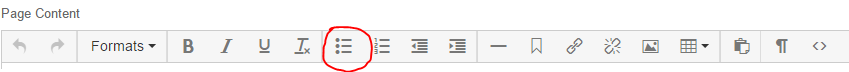
- This is an unordered list item.
- This is a second item.
- This is a second level unordered list item.
- This is a second, second level, item.
- This is a third item.
Ordered lists use numbers, which you can also select from the page content editing options:
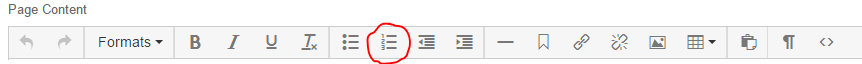
- This is an ordered list item.
- This is a second item.
- This is a second level ordered list item.
- This is a second, second level, item.
- This is a third item.