Big Tree Basics
Below is information for when you just need to update some text or change links in the body of the page. More advanced editing information is also available.
Log in
There is a two-factor authentication process for logging into BigTree. If you have not already done so, you will need to enroll with Duo, a two-factor authentication tool. More information about Duo and how to enroll can be found on the LBIS website.
- Type https://www-archive.kenyon.edu/admin into your browser.
- Enter your Kenyon username and password.
- Complete the two-factor authentication process using Duo.
Navigate to the page that you need to update
- Open another tab and go to the Kenyon home page.
- Navigate to your page. An easy route is About > Offices and Services> Name of Office.
- You should see your page and, at the top of your screen, a black BigTree tool bar.
Edit Your Page
Click the "Edit Content" button. This brings up a dialog box that will let you see the two main text boxes for a page (the intro box with the large font and the main body copy box).
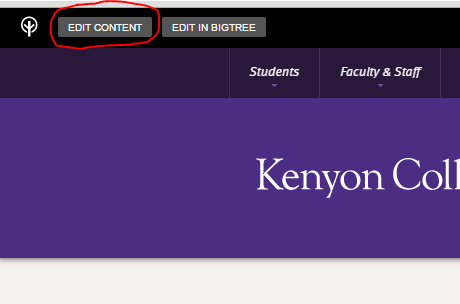
Preview Your Changes
Hit the "Save & Preview" button. The dialog box disappears and you now see a preview (not the live version) of the page. The BigTree bar at the top of the page will say "This is a Preview of Pending Changes."
![]()
Publish Your Changes
If you are a publisher for this page, simply hit the "Save & Publish" button at the bottom of the editing box. The page will go live immediately.
If you are an editor, not a publisher, you will see a Save, not Publish, button in the editing dialog box. A publisher will then see your page waiting for approval in the BigTree Daily Digest and on their Dashboard when they log in to BigTree.
Publishers are frequently members of the communications staff team, but it may be your supervisor or another designated member of your office.
Even if you are a publisher, always try to have someone serve as a second set of eyes for your page.
Delete or move a Page
If you need to delete or move a page, please contact Emily Lindo at lindoe@kenyon.edu.