Creating a New Page
To add a new page in BigTree, login at www.kenyon.edu/admin, open a new browser tab, and navigate to the page that will be the "parent" for the new page. Once you are on the parent page click the "Edit in BigTree" button.
Step 1. Click "Add a Subpage."
In this example, we will create a sample page that lives under the BigTree Guide page. I can see "Bigtree Guide," the parent page, to tell me that I am in the right part of the site.
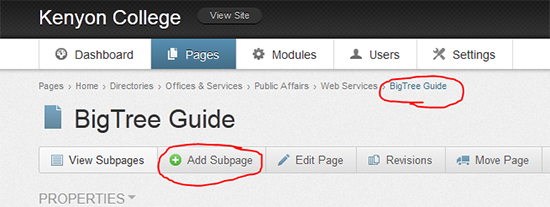
Step 2. Enter the name of your page in the "Navigation Title" field and the "Page Title" field.
The navigation title displays in the side navigation. The page title displays in the browser tab. Make sure that you also enter the name of your page in the "Page Header" field under the "Content" tab.
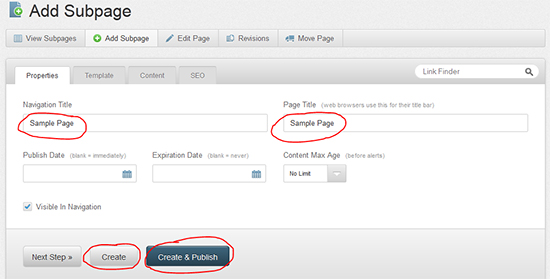
Step 3. If you are a publisher, click Create & Publish, if you are an editor, hit Create.
Step 4. On the next screen, click the pencil to begin editing the new page.

Step 5. Click Save & Preview or Save & Publish when you have finished adding your content.
Please note: If you need to delete a page, please contact Emily Lindo at lindoe@kenyon.edu.